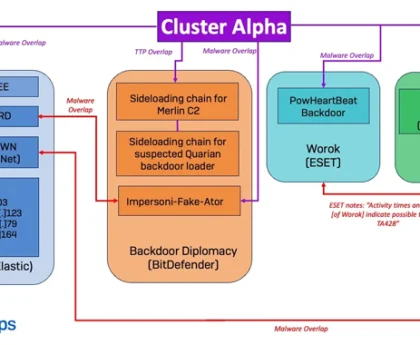People like to feel safe in their homes. But it’s always a good idea to take extra precautions, regardless of how safe your house feels already. And this includes your Wi-Fi network at home.
How can I make my Wi-Fi safer?
Here are five tips to make sure your Wi-Fi network is secure and safe from outsiders.
1. Encryption
According to the Federal Trade Commission, or FTC, encryption is a method that scrambles internet information from other people, making it harder for them to know what you’re doing.
This is one way you can protect your online information from outsiders. To do this, you just have to update your router setting to WPA3 Personal. According to CNET, the encryption feature is normally on by default, but it’s better to check it’s on.
2. Firewall
A firewall is able to protect you from malware, hackers and viruses, per the FTC. Just like the encryption feature, the firewall is normally on by default, but if it’s not, just go into your settings to turn it on, CNET reports.
3. Create a guest network
Sometimes you’ll receive visitors who ask to connect to your internet, such as friends and relatives. And you may want to have a guest network set up for them just in case.
Per the FTC, this is a good plan because it means less people know your Wi-Fi password and if a guest joining your internet has unknown malware on their device, you won’t get infected.
4. Keep your router up to date
If you think your router (the device that supplies your Wi-Fi network) isn’t working and you need to buy a new one, stop.
The FTC suggests going to the manufacturer’s website or your internet provider’s website (depending on where you got your router from) and check for any missed updates. These updates are important because they fix any vulnerabilities a router may have, per CNET.
5. Disable remote features
Most routers come with a remote access feature sometimes called “remote management”, which is when you can access your home Wi-Fi network if you’re not at home, per CNET.
The FTC explains that these remote features weakens your Wi-Fi network security; they also suggest turning off the features Wi-Fi protected set up, or WPS, and universal plug and play, or UPnP, as they also weaken the security network.
This post was originally published on the 3rd party site mentioned in the title of this this site